Questions from a newbie about fans
-
Similar Topics
-
- 11 replies
- 3,153 views
-
- 35 replies
- 5,961 views
-
Queensland: STOP Cannabis Arrests and Prosecutions Now 1 2
By MongyMan,
- cannabis
- queensland
- (and 2 more)
- 18 replies
- 12,124 views
-
- 1 answer
- 1,304 views
-




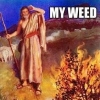
Recommended Posts
Join the conversation
You can post now and register later. If you have an account, sign in now to post with your account.
Note: Your post will require moderator approval before it will be visible.